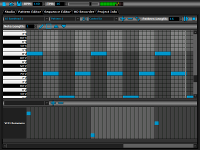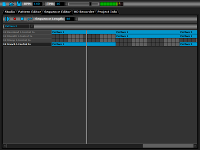INDIANAPOLIS -- Former Indiana coach Bob Knight will not attend next week's Hall of Fame induction.
Athletic director Fred Glass said Thursday that Knight contacted him directly to decline the invitation. Glass said Knight was concerned that the interest in him would be a distraction from the other six inductees.
All living members of the 2009 Hall of Fame class, except Knight, are expected to attend in person.
The General won a school-record 662 games and three national championships at Indiana before being fired by then university president Myles Brand in September 2000. Knight retired in 2008 with the most wins (902) of any coach in Division I men's basketball.
Thursday, October 29, 2009
Knight says he won't attend Indiana Hall of Fame induction - NCAA Division I Mens Basketball
Wednesday, October 28, 2009
100 Ways You Should Be Using Facebook in Your Classroom | Online College Tips - Online Colleges
October 20th, 2009
Facebook isn’t just a great way for you to find old friends or learn about what’s happening this weekend, it is also an incredible learning tool. Teachers can utilize Facebook for class projects, for enhancing communication, and for engaging students in a manner that might not be entirely possible in traditional classroom settings. Read on to learn how you can be using Facebook in your classroom, no matter if you are a professor, student, working online, or showing up in person for class.
Class Projects
The following ideas are just a starting point for class projects that can be used with Facebook in the classroom.
- Follow news feeds. Have students follow news feeds relevant to the course material in order to keep current information flowing through the class.
- Share book reviews. Students can post their book reviews for the instructor to grade and other students to read. If it’s a peer-reviewed project, then students can more easily access each other’s papers online.
- Knighthood. Playing this game promotes strong reading skills. This teacher explains how he used it with his ESL class.
- Poll your class. Use polls as an interactive teaching tool in class or just to help facilitate getting to know one another with the Poll app for Facebook.
- Practice a foreign language. Students learning a foreign language can connect with native speakers through groups or fan opportunities such as this one.
- Create your own news source. A great way for journalism students to practice their craft, use the Facebook status update feed as a breaking news source for sports results, academic competition results, and other campus news.
- Follow news stories. Keep up with news through Facebook on groups like World News Webcast that provides video clips of world news.
- Keep up with politicians. Political science students can become fans of politicians in order to learn about their platforms and hear what they have to say first hand.
- Create apps for Facebook. A class at Stanford started doing this in 2007 and still has a Facebook group profiling their work. A class at Berkeley also did the same.
- Participate in a challenge. Look for challenges like the one held by Microsoft and Direct Marketing Educational Foundation that challenges undergrads and grad students to create usable products for Microsoft in return for experience and, in some cases, certification.
- Bring literature to life. Create a Facebook representation of a work of literature like this class did.
Facilitate Communication
An excellent way to ensure students are more engaged in the learning experience is by strengthening the communication between students and student-to-teacher. These are just a few ideas to do just that.
- Create groups. You can create groups for entire classes or for study groups with smaller subsets of students that allow for easy sharing of information and communication, without students even having to friend each other.
- Schedule events. From beginning of semester mixers to after-finals celebrations, easily schedule events for the entire class using Facebook.
- Send messages. From unexpected absences to rescheduling exams, it’s easy to send messages through Facebook.
- Share multimedia. With the ability to post videos, photos, and more, you can share multimedia content easily with the entire class.
- Post class notes. Post notes after each class period for students to have access for review or in case they were absent.
- Provide direct communication with instructors. Instructors and students can contact each other through Facebook, providing an opportunity for better sharing of information and promoting better working relationships.
- Allows shy students a way to communicate. Shy students who may not want to approach their teacher after class or during office hours can use Facebook to communicate.
- Facilitate classmate connections. When students get to know each other more intimately, they become more involved in the learning experience. This is helpful in both large classes that wouldn’t normally promote such intimacy and in smaller settings that regularly depend on that connection.
- Make announcements. Instructors can send out reminders about upcoming tests, upcoming due dates, or any classroom news.
- Brainstorm. Students can have the ability to add their thoughts to the class any time they occur allows for more opportunities for brainstorming off each other.
- Share interesting websites. Students and instructors alike can post interesting websites that add relevancy to the class.
- Post homework. Posting homework through Facebook not only provides easy access for students, it also puts in writing specifically what is expected and when it is due.
- Grassroots movements. Students at University of British Columbia learned that the weight room at their aquatic center was slated for closure, and through Facebook, won to keep it open.
Benefits
Why use Facebook with your class? Here are some of the benefits you may see when you decide to use Facebook as a learning tool.
- Inviting atmosphere. Since Facebook isn’t exclusively the instructor’s any more than it is the students’, this offers students an opportunity for active participation on a level playing field.
- Students are comfortable with Facebook. Most students are already users of Facebook, so implementing it into class provides a comfortable way for students to participate in class.
- Informal. The informality inherent in Facebook’s connections lend to yet another reason students may be more willing to participate in class activities here.
- Promotes collaboration. Facebook’s design promotes social interchange between participants, thereby increasing collaboration between students working on activities.
- Keeps schools current. Mark Federman asserts that universities must move from a skills-centered approach to learning to one of connectivity to stay relevant to students.
- Students engaged outside of class. When students are accessing the class content more often, that means they will be thinking about and engaging in the lessons more frequently.
- Ambient awareness. Facebook provides an excellent opportunity for students and instructors to participate in ambient awareness, a way of getting to know those you follow on social networks in more meaningful ways.
- Teach personal responsibility. Instructors can take this opportunity to teach students how to responsibly use Facebook and other social networking sites so it helps their future–not the opposite.
- Access to guest speakers. Instructors who have stayed in contact through Facebook with past students who have moved on to their careers have an excellent resource for guest speakers for the class.
Tips for Educators
Educators should check out these suggestions for ways to use Facebook effectively and professionally.
- Create a separate account just for your classes. Keep two accounts if you want to use Facebook personally as well. This keeps your Facebook relationship at school on a professional level.
- Manage privacy settings. If you don’t want to manage two accounts, use these tips to manage privacy to keep your personal and professional lives separate.
- Friend students carefully. Make sure you are friending students in current and former classes for professional purposes. Keep as professional a distance on Facebook as you would in person.
- Ask students to put you on limited access to their pages. This keeps you from having to see their Spring Break photos, status updates that may indicate why they really missed that midterm, or any other information that may compromise your professional working relationship.
- Create lists. Create a list for each of your classes, then keep students in each class on that list. This is a great way to organize your students.
- Publish notes for recognition. If you want to recognize accomplishments of particular students or the effort of an entire class, be sure to write a note indicating what you are recognizing and tag all students involved.
- Include your class blog. If you have a class blog, import it to Facebook so it shows up there when you add a new blog post.
- Use as a course management system. Use in place of other course management systems such as Blackboard to access all your online information and connections with fewer restrictions.
- Stay active. Keep posting messages, use as many Facebook apps and resources as possible, and update status reports so your students know you are engaged and you stay an important part of the Facebook experience.
- Get over the term "friend". Many professors are disturbed by the idea of making friends with their students. Instead of adapting the Facebook term in the common way, try to think about the relationship as one of a mentor, or in an Aristotelian version of a utilitarian friend.
Facebook Resources for Students
Students can use these applications and groups to enhance their usage of Facebook in school.
- weRead. Students can manage the books on their reading lists, connect with others in discussions about the books, and more.
- Flashcards. Create flashcards on any subject to help reinforce what you need to know.
- Notely. Organize assignments, classes, notes, and more with Notely. You will need a Notely account to use this Facebook app.
- Study Groups. If you don’t want to create your own group for a study group, use this app instead that allows for easy collaboration.
- Hey Math! Challenge. Students can watch flash movies explaining difficult math concepts with this app.
- CourseFeed. Find online classes or follow your current class when you add this app to your Facebook account.
- CampusBuddy. This app helps you connect with classmates on your campus.
- DoResearch4Me. Use this search engine to find online information instead of relying on Wikipedia.
- SkoolPool. When students use this app, they can research schools, find students, and more to make sure they are embarking on the best education.
- Notecentric. Take notes during class, then post them for other students with Notecentric.
- Class Notes. Snap a photo of what the teacher wrote on the board or a copy of your class notes and post them here so everyone can share their visual notes.
- Used Text Books. Students can buy and sell used text books through this group.
- Homework Help. This group is a place for students to find and offer help with homework–or just to get a better understanding of difficult concepts.
- CiteMe. Get properly formatted citations according to APA, Chicago, Harvard, MLA, or Turabian style with this app.
Facebook Applications for Teachers
These Facebook apps can make your job easier and more engaging for the students.
- Calendar. Use this calendar app from 30 Boxes to keep your classes on track with upcoming assignments, tests, due dates, and more.
- Courses. Manage your courses with this app that allows you to create an instructor page, manage assignments, and more.
- Mathematical Formulas. This is a great way for math teachers to share formulae and their solutions.
- Webinaria. Record your class lectures and post them for the class to review on Facebook.
- Book Tag. Tag books for a class reading list and even create quizzes with this useful app.
- Language Exchange. If you teach a foreign language, turn students on to this app that gives them a chance to practice what they learn in class.
- Files. Upload all the important files you want to share with students such as your class syllabus, supplemental reading material, or assignments when you use this app.
- Make a Quiz!. Easily make quizzes to test your students’ knowledge and see how they score.
Facebook Applications for Both Students and Teachers
These apps are great for both students and teachers and include access to documents, research material, and presentations.
- Links. Easily post links to interesting things found on the Internet that may be relevant to class.
- SlideShare. Instructors and students can use this app to create awesome slide presentations as a part of class or to complete an assignment.
- To-Do List. Who couldn’t use a reminder list of all there is to complete in a day? This app helps with that.
- JSTOR Search. You may need to access this through your library’s proxy, but this is a great way to find full articles through JSTOR.
- WorldCat. Search for material available at libraries around the world to find help with your research.
- Zoho Online Office. If your class is using Zoho for documents, spreadsheets, or presentations, then this app is an invaluable way to access them all through Facebook.
- Google Docs. Just like Zoho, if you are using Google Docs, access them through Facebook with this app.
- Podclass. Teachers and students who use a classroom management system can access their courses, assignments, and more through Podclass.
- LibGuides. Access content from your library with this app.
Facebook Groups for Teachers
These groups show how other instructors are using Facebook in education or work to unite educators through Facebook.
- Educators using Facebook. This group of educators is over 1,300 strong and shares information and support for using Facebook in education.
- Facebook for Educators. Join this group to learn how to best use Facebook with your students.
- Classroom Instruction in Facebook. Find out how this group uses Facebook as a supplement to teaching library class instruction.
- Education. Find plenty of educators as well as others concerned about education in this group that has a bit of a political focus.
- Educators of America. This group has some discussion, mostly about the politics of education, but they also post online resources for teachers.
- Science Educators. Science educators from around the world congregate in this Facebook group.
Facebook in K-12
Facebook isn’t just for higher education. Use these resources for Facebook in the K-12 classrooms, too.
- Educators Network. Started by a high school teacher in an urban school, this group is all about uniting those who teach young people.
- Global Educators. These teachers are mostly in K-12 and are focused on teaching globally.
- ART Educators. Art teachers and those concerned about art programs for students will enjoy the activity on this group.
- BrainPOP. Teachers who use BrainPOP in their classrooms will definitely want to add this app to their Facebook page.
- TheApple.com. Become a fan on Facebook and access notes, discussions, and more with the other teachers here.
- Have Fun Teaching. Started by a teacher experienced in K-6, this is an excellent resource for teachers.
- Primary Teachers – Resources, ideas, stress relief!. With over 49,000 members, you are sure to find great ideas here.
- Teachers- sharing ideas and resources for the classroom!. This group is for primary and secondary teachers and is another good place to go for resources.
- Participate in a summer project. A Kindergarten teacher describes how she used Facebook to keep students engaged and connected over the summer. This idea can work for any grade level.
Facebook to Help Find a Job
Whether you are a graduating student looking for a career or an instructor moving on, these tips will help you use Facebook to find a new job.
- Get the word out. Guy Kawasaki suggests LinkedIn to get the word out, but Facebook will do just as well when it comes to letting everyone know you are looking for employment.
- Establish a positive web presence. Use these five suggestions for ways to create a professional web presence on Facebook.
- Use Facebook job search apps. Most of the major online job search sites such as Career Builders and Indeed have apps on Facebook, so take advantage of them to help you start your career.
- Understand the importance of social networking. Estimates indicate that only 5-25% of available jobs are actually posted. It’s all about who you know and good timing after that.
- Find your target company or school. Many companies have a presence on Facebook. See if the companies or schools you are interested in joining are there and follow them to learn about their culture, hiring practices, to see if you know anyone there, and more.
- Include your resume on Facebook. Be sure to include a link to your online resume on your Facebook page so anyone can access your credentials.
- Include Facebook on your online resume. Make sure your Facebook page is professional, then include it in your online resume with a profile badge so prospective employers can take a look.
- Use networking to your advantage. Learn how this woman succeeded with Twitter and think about how you can do the same thing on Facebook.
- Use Facebook ads to help employers find you. Read about how these students used Facebook ads to get noticed by their future employers.
- Look through Marketplace. Marketplace on Facebook has a jobs section where you may just luck into your future career.
- Add Professional Profile. Add the Professional Profile app to your Facebook page to consolidate all your professional information in one place.
Did you enjoy this article? Bookmark it at del.icio.us »Bookmark it at del.icio.us »
EtherPad: Realtime Collaborative Text Editing
EtherPad
EtherPad is the only web-based word processor that allows people to work together in really real-time.
When multiple people edit the same document simultaneously, any changes are instantly reflected on everyone's screen. The result is a new and productive way to collaborate on text documents, useful for meeting notes, drafting sessions, education, team programming, and more.
Tuesday, October 27, 2009
Friday, October 23, 2009
Making up dummy or multiple email accounts for students | Edublogs Tutorials
Nov 12 2008
Making up dummy or multiple email accounts for students
Published by Mike Temple at 5:23 pm under Customising the look, Getting started
If you want to sign up your students for a web 2.0 application and this requires an email account, simply use your free gmail account
You can register different unique account names numerous times using your own e-mail address by doing this:
emailaddress+1@gmail.com
emailaddress+2@gmail.com
emailaddress+3@gmail.com
emailaddress+4@gmail.com
emailaddress+5@gmail.comCarey Pohanka suggested that you could use the student’s name instead of a number, and then you won’t have any problems identifying them
emailaddress+student name@gmail.com
I didn’t know that trick, many thanks
All activity the websites under these accounts will be sent to your original, derivative e-mail (i.e. emailaddress@gmail.com). This way, you’ll be able to give each student a unique application account, while also being able to monitor their account’s activity.
ShareThis Click here to change your Edublogs comment avatar.
4 Responses to “Making up dummy or multiple email accounts for students”
# Carey Pohankaon 13 Nov 2008 at 7:47 pm
I use this all the time! I use it with the +student name so when the emails come to my account I know who it is about.
# Mike Templeon 13 Nov 2008 at 7:55 pm
Brilliant – I didn’t know that trick, many thanks Carey
Can I use student email addresses given by NSW Dept of Education and Training plus this to give them access to the edublog I have set up or do they have to be paying supporters to be added
# Mike Templeon 08 Oct 2009 at 3:10 pm
I haven’t really got involved with the supporter platform so don’t really have the answers here. Perhaps a note on the forum might help
Leave a Reply
Thursday, October 15, 2009
Piano stairs - TheFunTheory.com - Rolighetsteorin.se
Thank you Tad Smith!
Wednesday, October 14, 2009
Baby Billie Jean - Michael Jackson babies dancing
Credit to Tom Hallberg for finding this!!
Tuesday, October 13, 2009
Leadership Team Begins Sharepoint Work
Sunday, October 11, 2009
Wanjiru takes chilly Chicago Marathon in record 2:05:41 - World Sports Report
CHICAGO -- Smiling and waving, Sammy Wanjiru of Kenya was already celebrating his victory in the Chicago Marathon as he approached the finish line. He had no idea $100,000 was still hanging in the balance.
'); cbsiGetAd(cbsiad16_100); }Wanjiru won the marathon with the fastest time on American soil, finishing in 2 hours, 5 minutes, 41 seconds, and collected a big bonus check on a bone-chilling Sunday morning.
With temperatures in the low- to mid-30s, Wanjiru turned in the best time in the U.S. and beat by one second the mark set by Khalid Khannouchi in Chicago in 1999. He got $75,000 for winning and $100,000 for the course record, although he nearly cost himself the bonus by waving to the crowd as he approached the finish.
"I was very happy to see I'm the winner," Wanjiru said. "I was very happy. I was very happy to take $100,000 by one second."
He had no idea how close he was to the course record as he headed north up Columbus Drive to the finish line, and he wouldn't have been in such a great mood had that celebration cost him a big bonus. It didn't, so he could smile about it.
Abderrahim Goumri of Morocco made a late push to finish second in 2:06:04, with Kenya's Vincent Kipruto in third (2:06:08).
Russia's Liliya Shobukhova, who finished third at the London Marathon earlier this year, was a winner in her second marathon and finished all alone in 2:25:56. London winner Irina Mikitenko of Germany (2:26:31) finished second to clinch the 2008-09 World Marathon Majors championship, and defending champion Lidiya Grigoryeva of Russia was third (2:26:47).
American Deena Kastor, the Chicago winner in 2005, placed sixth (2:28:50) in her first marathon since breaking her right foot in the Beijing Olympics.
"It's very exciting," the 21-year-old Shobukhova said. "It's a great surprise for me."
Nearly 35,000 runners braved the cold and started the race, and Wanjiru and the leaders took a shot at the world record of 2:03:59 set by Haile Gebrselassie of Ethiopia at Berlin last year. They fell off during the latter stages, but the course record, remained for the taking.
After fellow Kenyan Patrick Ivuti dropped from the lead in the 16th mile, Wanjiru moved to the front and ran with countrymen Vincent Kipruto and Charles Munyeki before pulling away.
He didn't seem to be bothered too much by the cold, which was a sharp contrast from the previous two races in Chicago.
In 2007, with high humidity and temperatures soaring into the high 80s, the race was stopped after about four hours - but not before a man with a heart disorder died. Hundreds of runners collapsed or vomited and 184 went to hospitals.
Last year, there were no major incidents, although the conditions were far from ideal. Temperatures went from 65 at the start to the high 70s while the elite runners were still on the course, before reaching 84 in late morning. Seventy-six runners had to go to hospitals.
The heat havoc came after a scary scene unfolded at the end of the 2006 race, when champion Robert Cheruiyot of Kenya slipped and banged his head as he crossed the finish line.
There were no obvious mishaps this time, Wanjiru's waving near the finish notwithstanding. It was another big win and another big day for a runner who was raised by a single mother who farmed for a living, and was discovered by a Japanese writer scouting Kenyans seven years ago.
He moved to Japan at age 15 to study and train, setting a course that has led to him becoming one of the top marathon runners, one who's eyeing the world record. Pacing himself would be a good idea.
"He can do very good things at the marathon but he should learn," Goumri said. "It's a new experience for them, the marathon. You should have two, three years (running) marathons. Then, you can do the world record."
On the women's side, it was an emotional day for Mikitenko.
The two-time London Marathon champion pulled out of the world championship in Germany in August after her father died. With her mother celebrating a birthday Sunday, she turned in a solid performance that came up just short of Shobukhova.
So did Kastor, who is trying to re-establish herself at 36 and set a course toward the 2012 London Olympics -- something she might not be doing had things gone better in Beijing.
"I feel really good about where I am right now," said Kastor, the bronze medalist at the 2004 Athens Games. "My day fell a little short, but I'm still pretty ecstatic by how my body has held up and how strong I've gotten over the past few months."
a-recipe-for-riches.html: Personal Finance News from Yahoo! Finance
Want to become a tech titan or hedge fund tycoon? Up your chances by dropping out of college or going to Harvard and working at Goldman Sachs.
Are billionaires born or made? What are the common attributes among the uber-wealthy? Are there any true secrets of the self-made?
More from Forbes.com: • In Depth: A Recipe for Riches
We get these questions a lot, and decided it was time to go beyond the broad answers of smarts, ambition and luck by sorting through our database of wealthy individuals in search of bona fide trends. We analyzed everything from entrepreneurs' parents' professions to where they went to school, their track records in the early stages of their careers and other experiences that may have set them on the path to extreme wealth.
Our admittedly unscientific study of the self-made members of the Forbes 400 yielded some interesting results.
First, a significant percentage of them had parents with a high aptitude for math. The ability to crunch numbers is crucial to becoming a billionaire, and mathematical prowess is hereditary. Some of the most common professions among the parents of Forbes 400 members (for whom we could find the information) were engineer, accountant and small-business owner.
More from Yahoo! Finance: • How Self-Made Titans Launched Their Empires
• Unusual Products That Made Millions
• 10 Part-Time Businesses and What You'll Earn
Visit the Career & Work CenterConsistent with the rest of the population, more American billionaires and near-billionaires were born in the fall than in any other season. However, relatively few of them were born in December, historically the month with the eighth-highest birth rate.
Of the 274 self-made tycoons on the Forbes 400, 14% either never started or never completed college. The number of precocious college dropouts is highest among those who forged careers as technology entrepreneurs: Bill Gates of Microsoft (MSFT), Steve Jobs of Apple (AAPL), Michael Dell of Dell (DELL), Larry Ellison of Oracle (ORCL) and Mark Zuckerberg of Facebook.
Forbes 400 members who derive their fortunes from finance make up one of the most highly educated sub-groups: half of them have graduate degrees. Roughly 70% of those with M.B.A.s obtained their master's degrees from one of three Ivy League schools: Harvard, Columbia or the University of Pennsylvania's Wharton School of Business.
Goldman Sachs (GS) has attracted a large share of hungry minds that went on to garner 10-figure fortunes. At least 11 current and recent billionaire financiers worked at Goldman or one of it subsidiaries early in their careers, including Edward Lampert, David Tepper, Daniel Och and Leon Cooperman.
Several Forbes 400 members suffered bitter professional setbacks early in their careers that heightened their fear of failure. Pharmaceutical tycoon R.J. Kirk's first venture was a flop--an experience he regrets but appreciates. "Failure early on is a necessary condition for success, though not a sufficient one," he told Forbes in 2007.
According to a statement read by Phil Falcone during a congressional hearing in November 2008, his botched buyout of a company in Newark, N.J., in the early 1990s taught him "several valuable lessons that have had a profound impact upon my success as a hedge fund manager."
Several current and former billionaires rounded out their Yale careers as members of Skull and Bones, the secret society portrayed with enigmatic relish by Hollywood in movies like The Skulls and W. Among those who were inducted: investor Edward Lampert, Blackstone co-founder Stephen Schwarzman, and FedEx (FDX) founder Frederick Smith.
© Brand X Pictures/Getty ImagesParents Had Math-Related Careers
The ability to crunch numbers is typically a key to becoming a billionaire. Often, mathematical prowess is hereditary. Some of the most common professions among the parents of American billionaires for whom we could find that information were engineer, accountant and small-business owner.
© Brooke Slezak/Getty ImagesSeptember Birthdays
Of the 380 self-made American tycoons who have appeared on the Forbes list of the World's Billionaires in the past three years, 42 were born in September--more than in any other month.
© iStockphotoTech Titans Who Dropped Out of College
Forget everything your guidance counselor told you: You don't have to go to college to be successful. Close to 15% of the self-made American moguls on the Forbes 400 never finished college. Many of the list's drop-outs made their fortunes in tech, including Bill Gates (Microsoft), Steve Jobs (Apple), Michael Dell (Dell), Larry Ellison (Oracle) and Mark Zuckerberg (Facebook).
Skull and Bones
Several current and former billionaires rounded out their Yale careers as members of Skull and Bones, the secret society portrayed with enigmatic relish by Hollywood in movies like The Skulls and W. Among those who were inducted: investor Edward Lampert, Blackstone co-founder Stephen Schwarzman and FedEx founder Frederick Smith.
© Chris Hondros/Getty ImagesGoldman Sachs
A stint at investment bank Goldman Sachs is a prime credential for achieving greatness on Wall Street. Of the 61 tycoons on our list who derive their fortunes from finance, at least six cut their teeth in Goldman's investment banking, trading, or asset management divisions. The company's crown jewel: its "risk arbitrage" unit, which launched the careers of billionaires Edward Lampert and Daniel Och, as well as former billionaires Tom Steyer and Richard Perry.
The Golden Triangle
« Business Model Jujutsu | Main | Paying To Pitch »
The Golden Triangle
I heard something this past week that stuck with me all the way to the weekend. To the life of me, I can't remember who said it but at least I remember what was said:57 Comments and 121 Reactions | Posted October 10, 2009 in Venture Capital and Technology
The three current big megatrends in the web/tech sector are mobile, social, and real-time.
I like to think of this as the golden triangle. You can build interesting businesses in each of these three sectors. The iPhone is the poster child of mobile. Facebook is the poster child of social. Twitter is the poster child of real-time.
But it is what happens inside the golden triangle that is really interesting to me. What if you build a service that is mobile, social, and real-time? Well that's a big opportunity folks and I've been seeing quite a few entrepreneurs doing exactly that. It is an exciting time.
Email this • Tweet and Track! • Share on Facebook • Digg This! • Save to del.icio.us (5 saves, tagged: mobile realtime social) • outside.in: geotag this story • Technorati Links • Take our new survey • Advertise Here • View CC license • Subscribe to this feed
Saturday, October 10, 2009
99 Awesome Firefox Add-ons for Educators - Online Courses
They say today’s educators are overworked and underpaid. Luckily, the web offers tools to make your professional life more manageable and less stressful. These add-ons might not change your salary, but we’re sure they’ll ease your workload.
Shortcuts
You probably have enough on your plate to keep you busy through the week, so let these applications make your life at least a little easier.
- ScrapBook: Helps you organize recently visited sites and create collections based on browsing history.
- Morning Coffee: This application facilitates your morning routine by displaying the Web sites you visit daily.
- Quick Restart: Allows you to restart Firefox faster than normal.
- LastPass: LastPass is a free online password manager and Form Filler that makes your web browsing easier and more secure.
- Feedly: A magazine-like startpage. A fast and stylish way to read and share the content of your favorite sites and services.
- Sxipper: Forget your passwords! Sxipper accurately fills in forms, manages passwords and your OpenIDs.
- Shooter: This browser extension allows you to take a screenshot of a given browser page, or a specific region of it.
- Speed Dial: Direct access to your most visited Web sites.
- Wikalong: Embeds a wiki in the Sidebar of your browser, which corresponds to the current page you are viewing.
- CyberSearch: Adds advanced Google Search capabilities to the Firefox 3 address bar.
Calendars and Timers
Stay focused and on-time with these useful tools.
- Better GCal: Adds collapsible header and sidebar, event title text wrap, colored weekend days, week numbers, and skins to Google Calendar.
- GCal Popup: Google Calendar in a nice overlay so that your calendar can be updated without ever leaving the web page.
- ReminderFox: ReminderFox displays and manages lists of date-based reminders and ToDo’s.
- TabAlarm: Schedule tabs to open as reminders.
- Grocery List Generator: This is a helpful little tool to store your recipe-ingredients and other groceries you need regularly. It creates a well-organized grocery list to help make your grocery shopping as easy as possible.
- Stopwatch: Simple stopwatch you can use to time activities. Adds a "Stopwatch" entry in your Tools menu.
- TimeTracker: Do you spend too much time on Firefox? Keep track of how much you browse with TimeTracker.
- Auto Timer: An automatic timer tool including a stopwatch, world clocks, countdown timers and the ability to track years, months, days to a particular date.
- Toodledo: Quickly add tasks to your Toodledo.com to-do list from anywhere.
- TodoCue: Puts TodoCue.com todo lists in GMail and Google Calendar sidebars.
Research
Use these apps to help you brainstorm and research topics before assigning projects to your class.
- Sketcher: A firefox extension that allows you to draw graphic comments over web pages. You can link ’sketches’ to other ’sketches’, webpages or files, organize sketches by topic and add in-line comments.
- Zotero: This will help you collect, manage, and cite your research sources.
- Research Word: Search any word on a page via context (right click) menu or from Address Bar shortcuts from a variety of resources, including Wikipedia, dictionaries, and media sites.
- Net Notes: Store Notes on Websites in your Bookmarks.
- Evernote: This extension provides a toolbar button and context menus to easily add a selection or an entire page to Evernote.
- Notefish: Notefish makes internet research simple. Notefish is the easiest way to save, organize and share snippets of internet web pages that you find. You can customize the resulting notes by moving them around and changing their colors.
- iCyte: Create, share and comment on annotations. The webpages you annotate are saved to the iCyte server. This ensures your content is available forever, regardless of the status of the original site.
- OutWit Docs: OutWit Docs is a document harvester. Presented in icon or file list view, like your desktop, it allows you to easily search the Web for PDF files, Office documents, and more.
- RSVP Reader: A rapid serial visual presentation (RSVP) tool that some research suggests may allow people to read text on the web up to 3.5 times faster.
- Reference: Reference information at your fingertips.
Writing
Write with efficiency and expertice with Firefox’s help.
- QuickFox Notes: A multi-tab note taking extension which saves data on bookmarks, so your notes will be synchronized if you have installed Xmarks or Mozilla weave without any new registration.
- Write Area: Turns textareas into HTML fields enabled by FCKeditor.
- Live Writerfox: Blog it from Windows Live Writer.
- Dappad: Dappad notebook lets you write and read notes in the Firefox sidebar.
- Word Count Plus: Counts number of words in selected text. Can add the count to a running total.
- Spellbound: Adds spell check to Firefox.
- Zemanta: Content recommendations while you write. Zemanta helps you enhance your emails and blogs with relevant images, videos, links or tags.
- ScribeFire: ScribeFire is a full-featured blog editor that integrates with your browser and lets you easily post to your blog.
- WordPress Helper: The Firefox extension WordPress Helper helps you working with Wordpress by providing useful help and tools.
- Clipmarks: Clipmarks lets you clip and share specific parts of articles, blog posts or anything else you read on the web.
Lesson Planning
Need help generating interesting, interactive lesson plans? Use these add-ons and teaching aides:
- PlanbookEdu: PlanbookEdu is great for educators and administrators from any K-12 school.
- Lessonopoly Gobbler: Lessonopoly Gobbler sidebar lets you drag and drop information you want to save in your lesson plans and projects.
- Capture Fox: You can capture your screen and record your voice to make screencasts (tutorials, e-lessons, etc.).
- OpenBerg: Read e-Books from Firefox.
- QuoteURL Text: Quote URL text will copy selected text to the clipboard including Page Title, Location and copy date.
- Pluribo: Using artificial intelligence, Pluribo scans all of the reviews on any Amazon webpage and summarizes them into a single paragraph.
- KidZui: KidZui turns Firefox into fun, kid-safe browser and online playground for kids 3-12 with over a million kids games, YouTube videos, and websites.
- Yahooligans: Search engine for kids and teens.
- brOOzi: BrOOzi allows children to discover Internet in a safe and easy way.
- Read It Later: Save pages of interest to read to your class at a later time. It eliminates cluttering of bookmarks with sites that are merely of a one-time interest.
Calculators
Because even math geniuses need numerical assistance sometimes!
- Calculator: Calculator offers great features like history, conversions, many functions.
- Inchfox: Converts pixels to inches and vice versa.
- Status-bar Scientific Calculator: A tiny expandable calculator at the status bar for quick calculations.
- Converter: Contextual unit, timezone, and currency converter on any web site; custom conversions for offline text also supported.
- Graphing Calculator Toolbar: Enter up to 5 equations into this toolbar, then view the graphs using Firefox native SVG support. The toolbar allows rescaling the x and y coordinates and redefining the domain of x.
- Data Analytics: enables importation, manipulation, analysis and graphing of data. Often websites lock their information in static tables, but this allows you to manipulate how information is listed.
- FireCal: Body mass index, daily energy requirement, exchange rates, compound interest (calculates principal, interest rate, period, and balance), temperature, wind chill, and contains a high-expression math calculator.
- AVZ Calculator: A simple calculator that can replace the standard computer calculator.
Video and Images
To keep your students intrigued, keep your lessons and lectures interactive.
- Picnik: Add a menu options and a toolbar icon to make importing images into Picnik easier.
- Cooliris 3D Wall: The fastest way to browse photos and videos from the Web or your desktop.
- YouTube Downloader: Download YouTube Videos in FLV, 3GP, High-Quality MP4 (iPod compatible) and HD (high-definition) MP4.
- OutWit Images: Browse though images online with just a few clicks: View and collect images from Web sources effortlessly. Display high-resolution photos with their source information.
- VideoSurf: Get visual video summaries and related videos on Twitter, Google, YouTube, Yahoo! and more. See the contents of a video link before you click to watch the video.
- Image Assistant: Opens any image in external viewer, thus allowing 4 zooming, rotating, & other rich functionality not available by default.
- YouTube Toolbar: YouTube Toolbar lets you easily search, browse, share, and download your favorite videos from YouTube! Finally, its the toolbar you’ve been waiting for and it simply works.
- ThumbnailCopy: An easy way to copy the HTML for an image in a link (like a thumbnail image). Just use the "Copy Image As Link" context menu item. If you’re often posting thumbnail images to blogs, this could be very helpful!
- FoxFilter: FoxFilter is a personal content filter that helps block inappropriate content. FoxFilter comes with pre-defined filtering rules, but you can also add custom settings to block additional content as needed.
- Video Download Helper: The easy way to download and convert Web videos from hundreds of YouTube-like sites. This works also for audio and picture galleries.
Dictionaries and Translators
Stay on top of your diction and language skills by utilizing the great add-ons below.
- Dictionary 2.1.5: Comes in handy when you quickly want to find the meaning of a word.
- Dictionary Switcher: Toggle between open dictionaries.
- US English Dictionary: English United States (en-US) spellchecking dictionary.
- Thesaurus: Thesaurus suggestions at your fingertips.
- QuickWiki: Quick lookup in Wiktionary and Wikipedia, without the need to open a new tab. Just right-click a word while shift/ctrl/alt is pressed.
- SnappyWords: English Dictionary and Thesaurus that allows you to find meaning of words and other associated words in a visually interactive display.
- ImTranslator: ImTranslator includes Online Translator in 1640 language combinations.
- FoxLingo: Translate web pages and text, learn languages, auto translate, and much more. Supports 53 languages and 36 free online translators.
- SpanishTrans: Allows you to highlight an English word on the page that you’re visiting and get immediately the Spanish translation.
- Spanish Dictionary (Spain): Dictionary of Spain-Spanish words and phrases.
Games
Both you and your students need a break from time to time, and the games below will provide just the hiatus you need.
- BEEweb: Beeweb.org is portal to a series of multiplayer educational games. Spellbee.org is about literacy, Moneybee is financial literacy and algebra, Patternbee regards spatial reasoning, etc.
- Kibagames: Kibagames Search add-on for Firefox.
- ChessGames: Search & replay chess games.
- WordLearner: Teach words in any language, including English, Spanish, French, German, or Italian – while you surf the web! Students can practice vocabulary with online games, mobile phone software and printable puzzles & flashcards.
- Mines: The classic game of Minesweeper recreated for Firefox. Includes several interesting variations, such as games with hexagonal rather than square tiles, games with multiple mines in some tiles.
- Gamespot Menu: Navigate the Gamespot website and forums through a drop down menu in FireFox, with added customization for user pages.
- Ping Pong: A simple game extension.
- Numpad Typing Drills: Teach touch typing of the numpad keys.
- Typing Lessons: Use this to help teach keyboard typing.
Miscellaneous
Here are 12 final Firefox applications that will make your classroom your favorite place.
- Panic Button: Quickly hide all browser windows with a click of a button.
- CustomizeGoogle: CustomizeGoogle is a Firefox extension that enhance Google search results by adding extra information (like links to Yahoo, Ask.com, MSN etc) and removing unwanted information (like ads and spam).
- AutoCopy: Select text and it’s automatically copied to the clipboard.
- FireShot: Creates screenshots of web pages (entirely or just visible part). Unlike other extensions, this plugin provides a set of editing and annotation tools, which let users quickly modify web captures and insert text annotations and graphical annotations.
- Wolfram Alpha Google: Display Wolfram Alpha results in Google searches. No need to switch search engines when you can use both at once.
- 1-Click Weather: View current weather conditions including regional Doppler radar maps and/or international satellite maps and up to 5 days of forecast information within the browser and allows for instant access to detailed and customized weather content.
- ColorfulTabs: Colors each tab in a different color and makes them easy to distinguish.
- MultiLink: Allows you open, copy or bookmark multiple links at the same time rather than having to do them all individually.
- Personas: Personas are free, easy-to-install “skins” for Firefox that make changing the look of the browser as easy as changing your shirt. With Personas, you can individualize your browser with hundreds of artist-created designs or create your own design.
- Too Many Tabs: TooManyTabs allows you to store as many tabs as you like by adding extra rows in the Firefox! It saves your browser’s space and memory as idle tabs are put aside.
- Shrunked: Resizes attached images in email before you send them, so your email gets sent faster.
- Tutit: Bookmark your tutorials, access tutorials of other users.
Did you enjoy this article? Bookmark it at del.icio.us »Bookmark it at del.icio.us »
Friday, October 9, 2009
Thursday, October 8, 2009
ePortfolios using Google Apps
Great Introductory Video!
Wednesday, October 7, 2009
ExperimentalScene > Software > DarkWave Studio 2.9.9
DarkWave Studio
By Daniel Werner / ExperimentalScene
DarkWave Studio is a free, open source, Digital Audio Workstation for Windows. Featuring a modular Virtual Studio, Pattern Editor, Sequence Editor and Multitrack Hard Disk Recorder. It has support for VST/VSTi instrument and effect plugins. The virtual studio has a modular design allowing machines to be connected in an ad-hoc fashion. The pattern editor enables the quick creation and modification of patterns by clicking to add or delete notes and dragging notes to move or resize them. The sequence editor allows you to queue patterns to play for each control track in any arrangement, enabling reuse of patterns and quickly remixing projects. The Multitrack Hard Disk Recorder allows you to record the output of any machine and record it to 16-bit Integer of 32-bit Floating Point PCM encoded .WAV files for full-quality post-production editing or for conversion to MP3/FLAC/etc.
Features
- Native x64 and x86 Windows Platform Support
- VST PlugIn Support - Limitlessly Expandable With Instrument and Effects PlugIns
- ASIO Audio Driver Support - Low Latency Output
- Multi Core / Multi CPU Support
- Makes Use Of SSE2 Optimizations When Supported By The CPU
- Full 64-bit Double Precision Floating Point Audio Processing
Bundled PlugIns
- MIDI Input - Play Instruments From A Music Keyboard
- ES Mixer - 8 Track Stereo Mixer With 2 Auxilary Tracks
- ES DGenR8 - Synthesize Drum Beats With Roland TR-909 Flavour
- ES BassHead - Top Notch Virtual Analog Subtractive Synthesizer
- ES SpatialVerb - Realistic Reverb Effects With The Smoothest Sound
- ES Stomp - Synthesize That Classic Techno Thumping Kick Drum
- ES AntiAlias - 32x Digital Oversampling Filter
- ES QuadDelay - For Trippy Echo Effects
Screenshots
Recent Changes
v2.9.9v2.9.8
- Fixed the Mono Hard Disk Recorder from writing garbled data when saving as a 32-bit float PCM encoded .wav file.
- Fixed a bug where the project would become corrupted and would save incorrectly due to loading a project using a VST plug-in not found during startup.
- Fixed a bug causing ES QuadDelay to crash.
- Both the Mono and Stereo Hard Disk Recorder machines were not given a UniqueID to load the machines back when opening a saved project. Fixed.
v2.9.7
- Fixed yet another problem with sequencer timing, it was skipping quite bad at the end of the sequence when looping the sequence, most noticeably when using a large audio output buffer.
- Fixed a problem with the Sequence Editor drawing a couple of extra gridlines to the right of the grid.
- Updated the appearance of the HD Recording tracks in the HD Recorder to look right with the new theme.
- Lots of changes to the visual appearance.
- Fixed another sequencer timing bug.
- Fixed a bug in ES SpatialVerb's filter causing it to massively distort.
- Note View of the Pattern Editor now scrolls to the middle area (vertically) when it loads a pattern to edit.
- Fixed a bug in ES BassHead (Polyphonic) where it was responding to a note on message by activating two voices instead of one. When a note off arrives, one voice would sustain.
Platform Support
Windows 7, Windows Vista, Windows XP
Download
Note: You should uninstall any previously installed version of ExperimentalScene software before installing the new one. My uninstallers only remove what that version has placed on your computer. They will not remove obsolete files from previous versions.
DarkWave Studio 2.9.9 Setup (.exe) 2128 KB DarkWave Studio 2.9.9 Source Code (.zip) 1138 KB