« Linkpost | 11.29.2009 | Main | Linkpost | 11.30.2009 »
November 29, 2009
Survey: Top 7 tech gripes
Jay Tamboli : Flickr/CCWe love technology, except when we don't.
And when we don't is when it's more of a hindrance than a help, especially when it's misused or when it simply doesn't work as it should.
Then, it drives us bonkers.
Consumer Reports asked 1,125 Americans to rank 21 common gripes on a scale of 1-10, and the results appeared in the January 2010 issue - the same print edition that includes the wireless provider survey I wrote about Saturday. And like the cell phone piece, this story isn't on the magazine's Web site.
What's interesting is that, of the 21 complaints, a full third are tech related. The tech complaints and their rankings are, in order of their appearance on the list:
• Not getting a human on the phone - 8.9, No. 2 on the list.
• Cell phone use by drivers - 8.0, No. 4.
• Unreliable Internet service - 7.6, No. 7.
• Discourteous cell phone use - 7.6, No. 8.
• Spam - 7.5, No. 10
• Unreliable cell phone service - 7.0, No. 13
• Passwords and PINs - 6.1, No. 20.
A disclaimer says that "Differences of fewer than 0.4 points are not meaningful", which means a lot of the complaints are lumped together. Unreliable Internet service and discourteous cell phone use, for example, get the same ranking as dog poop.
The story also breaks some of the complaints out by demographic categories. For example, women are more irked by passwords and PINs than men; older people are more upset by cell use while driving and spam than younger people. Oh, and urban residents are a lot more pissed off about dog poop than their country cousins.
Personally, I'd rank the tech items a lot differently. My top tech complaint would be unreliable Internet service, followed by unreliable cell service, discourteous cell use, spam, cell use while driving, not getting a human on the phone and passwords/PINs.
How would you rank the tech complaints? And is there anything that's not on the list that should be? Please leave a comment.
Oh, and be sure to read Bill Montgomery's thoughts on how air travel fares on the list in his Houston Departures blog.
Posted by Dwight at November 29, 2009 10:46 AM
Share: http://blogs.chron.com/techblog/archives/2009/11/survey_top_7_tech_gripes.html"+"&title="+"Survey: Top 7 tech gripes | TechBlog | Chron.com - Houston Chronicle"+"">")
http://blogs.chron.com/techblog/archives/2009/11/survey_top_7_tech_gripes.html"+"&title="+"Survey: Top 7 tech gripes | TechBlog | Chron.com - Houston Chronicle"+"">
")
http://blogs.chron.com/techblog/archives/2009/11/survey_top_7_tech_gripes.html"+"">
")
http://blogs.chron.com/techblog/archives/2009/11/survey_top_7_tech_gripes.html"+"&t="+"Survey: Top 7 tech gripes | TechBlog | Chron.com - Houston Chronicle"+"">
")
http://blogs.chron.com/techblog/archives/2009/11/survey_top_7_tech_gripes.html"+" - Survey: Top 7 tech gripes | TechBlog | Chron.com - Houston Chronicle"+"">
")
http://blogs.chron.com/techblog/archives/2009/11/survey_top_7_tech_gripes.html"+"%26title%3D"+"Survey: Top 7 tech gripes | TechBlog | Chron.com - Houston Chronicle"+"">
")
Comments
I would modify "Not getting a human on the phone" to "Not getting the right human on the phone." Most of the time I need tier 2 or 3 support, so I've unfortunately resorted to being short or even rude with the first person answering the call. This usually expedites the call, although sometimes they just hang up on me.
I don't see the big deal about discourteous cell phone use. Leaving the ringer on in a movie is bad, but talking on the phone in an elevator isn't an issue for me.
Posted by: Tim at November 29, 2009 12:54 PM
Press 1 for English, Press 2 for Spanish
Press 1 for Sales, Press 2 to pay your bill, Press 3 for Tech Support
Press 1 for Product A, Press 2 for Product B, Press 3 for Product C, etc etc.
Please hold while your call is transferred.
Click, click, Dial Tone.................................
Posted by: davesmall at November 29, 2009 02:11 PM
After reading this you should go to youtube and search for "everything is amazing nobody is happy" and watch the vid of CK Louis on Conan O'Brien. It puts some prospective on electronics and being happy.
Posted by: Tom Hundley at November 29, 2009 03:35 PM
Robot_voice>Please enter your 10 digit phone number at the beep.
Me> enter beep beep beep etc.
Human_voice> Hello - Customer Service - How may I help you?
Me> Yes I'm having problems with my .
Human_Voice> What is your phone number?
Me> AAAARRRRRGGGGGHHHHHHH!!!!!!!Posted by: Brazos at November 29, 2009 04:10 PM
Dwight, the problem is when you get a human on the phone with an accent so foreign it's impossible to understand. For example, ever call Xbox technical support? You'll be dialing India. Good luck with that.
Posted by: Astro at November 29, 2009 08:52 PM
Ranking seems reasonable. I would think people are tired of replacing batteries for more than what the whole item costs new.
Posted by: NoWhining at November 30, 2009 02:56 AM
Post a comment
Please use a valid e-mail address. We don't harvest addresses, you will not be spammed and your address will not be publicly visible. But if I have a question about your comment, I need to be able to contact you. Thank you.E-mail this entry
Monday, November 30, 2009
Survey: Top 7 tech gripes | TechBlog | Chron.com - Houston Chronicle
Monday, November 23, 2009
Opera 10.10 Arrives!
The Opera browser that combines Opera with the Unite additions complete and ready for the world is here. It has been given the short shrift in the United States by many, but people in Europe use the browser in much greater numbers – showing that it is worthy of everyone’s consideration.
A short introduction on v3.co.uk, formerly VNUNet, gives a different perspective than is frequently seen on U.S. sites.
Opera is a popular browser with some of the best support for standards. Opera 10 promises even faster web surfing, built in spell checker and HTML emails.
The faster web browsing is thanks to a new rendering engine, this is the software used to create the web pages. It also claims to support web standards properly including the Acid3 test (click the link to see how your current browser fares).
Acid3 is an extreme test, a more visible effect will be the sthirdupport for web fonts. Most browsers can only use the fonts installed on the computer.Web designers often give the browser a list of fonts. The font they would actually liked used, a similar but more common font and then let the browser choose its own serif or san serif font. Web fonts let the browser load the font from a website.
Auto-update is one improvement we are pleased to see as it is a simpler process than having to download a installer.
Note that this is the final and official public release of Opera 10.10 which contains Unite.
Opera give the user a sleek, clean interface; one that can be modified to the user’s liking, without fear of problems such as the ones recently found to be problematic with Firefox. Though not as fast with certain parts of the solution to browsing as Google Chrome, Opera is faster with each iteration, and more secure than other browsers as defined by the security companies who track these things.
Opera offers features that no other browser implements, and many features implemented in other browsers were features of Opera first. Over its lifespan, Opera has had more great ideas than any other browser, for making the the web an easier place to inhabit for everyone.
§
Sunday, November 22, 2009
The shameful case of Caster Semenya - Olympics - Yahoo! Sports
Looks like South African runner Caster Semenya will be able to keep the gold medal she won at the recent world championships in Berlin.
The public humiliation? That will stay with her, too, long after the gold loses its shine.
Three months after she mopped up the field in the women’s 800, international sports officials are trying to tie a ribbon on a deal that will likely allow Semenya to keep the world title and prize money she won in Berlin. They’re also planning a symposium to make sure the next person they suspect is a man in a female track outfit is at least treated with a bit of decency.
Other Popular News on Yahoo! Sports
ADVERTISEMENT
Semenya could also be spared the further indignity of the public release of her most private medical records. If things are handled right, the world may never know the intimate details of her gender tests.
Sadly, it’s all too late for the teenager whose worst offense seems to be that she believes she’s a woman while the people who look at how fast she runs can’t believe she’s not a man.
Because there’s no deal that can undo the damage already done, no deal that can give Semenya back her self-respect.
And there may never be a way to make a deal to allow her to run again.
Just how it all got to this point is a tale that goes beyond the seemingly simple question of man versus woman. Semenya was always going to draw stares in her first appearance on the world stage simply because of how she looks, but what happened to her in Berlin was shameful beyond description.
South Africa was so desperate to end a medal drought in the world championships that the country’s track chief agreed to the unusual—and unprecedented—request by the International Association of Athletics Federations to have gender tests done on Semenya. Then, just hours before she was to run, the IAAF took it upon itself to announce it was investigating whether she was really a woman.
Semenya went out and blew the competition away anyway, running so fast it looked like the other runners were mired in quicksand. She won by nearly two and a half seconds, finishing in 1:55.45, and accepting the congratulations of her fellow runners.
It should have been a triumphant moment in the life of an 18-year-old from a small South African village. It became a media circus where the biggest debate wasn’t how fast she ran, but how to figure out if she was telling the truth about what she really was.
It used to be easier for Semenya, whose athletic physique and deep voice always raised suspicion. She faced the same questions before, but there was a simpler way of answering them then.
An article in the current issue of the New Yorker quotes one of her former coaches as saying that she became accustomed at having to go into the restroom with a member of the opposing team so they could look at her private parts before they would race against her back home.
It’s not so easy now. The question of gender is a muddled one at best, particularly for a tiny portion of the population born with the physical characteristics of both genders or chromosome disorders. One reason mandatory gender testing for female athletes in the Olympics was dropped in 1999 was that not all women have standard female chromosomes.
The IAAF has refused to confirm or deny Australian media reports that the tests indicate Semenya has both male and female sex organs. Her family, though, has always been sure of her gender.
“What can I do when they call her a man, when she’s really not a man?” her paternal grandmother, Maputhi Sekgala, told the South African daily The Times. “It is God who made her look that way.”
Her grandmother isn’t her only backer. Many in South Africa have come to her defense, suggesting that both ignorance and racism contributed to the public spectacle in Berlin.
Semenya, meanwhile, has begun college and is still training. But the attention has taken its toll.
“It’s not so easy,” she recently told the Guardian newspaper. “The university is OK but there is not many other places I can go. People want to stare at me now. They want to touch me. I’m supposed to be famous.
“I don’t think I like it so much.”
She may not like the future much better. Though technically still allowed to compete, that could change depending on both the results of her tests and new guidelines for dealing with “ambiguous” gender tests that the International Olympic Committee will look at in January.
Even if Semenya gets the green light, it’s hard to imagine how she can run knowing every eye in every stadium will be studying her intently, trying to determine if she is really a he.
Yes, it will be nice if track officials make amends by allowing her to keep her gold medal and $60,000 first prize.
Would be even nicer if they could give her back her dignity, too.
Tim Dahlberg is a national sports columnist for The Associated Press. Write to him at tdahlberg(at)ap.org
Updated Nov 21, 4:48 pm EST
- Huefner leads German luge sweep
- Learning disability athletes return to Paralympics
- The shameful case of Caster Semenya
- Virtue, Moir lead Skate Canada despite 2 mishaps
- Spanish town to host 2011 cross-country worlds
- Female ski jumpers hear reasons for case dismissal
- Northug the man to beat as Olympic season starts
- America's Cup challenger pleased with ruling
- Zoeggeler wins another luge World Cup
- American Napier wins bobsled gold at Lake Placid
- Bolt, Gay set for 3 showdowns in Diamond League
- Hirscher, Borssen win parallel slaloms
- Germany and Canada win WC skeleton races
- IAAF creates more intense world champs program
- IAAF still in talks over Caster Semenya's future
- Tony Benshoof's back ailing again
Stupid Geek Tricks: Secret Items on the Windows 7 Send To Menu :: the How-To Geek
While poking around in Windows 7, I discovered extra context menu items using the same Shift + Right-click trick we used to open a command prompt from the desktop menu, and we’ve got big colorful screenshots to show you today.
Viewing the Secret Items
These are the default items that you should see on the Send To menu when you right-click on a file:
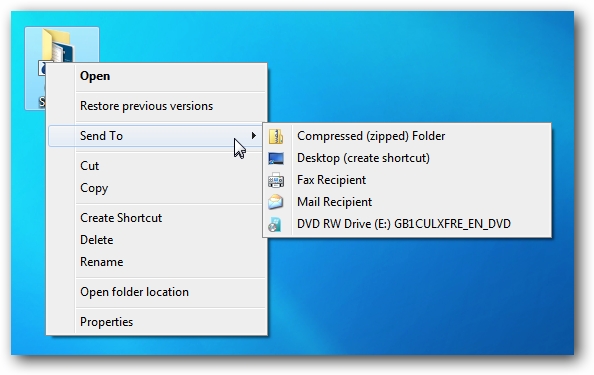
Hold down the Shift key while right-clicking on the icon, and then try the Send To menu… all sorts of extra options!

If you want any of those to show up normally without holding down the Shift key, you can create shortcuts in the Send To folder. Just type the following into the location bar:
shell:sendto
And then drag shortcuts to your preferred folders into this folder.

I’ve found that using custom shortcuts in the Send To menu can be very handy… I use them to upload images to the HTG web server on a daily basis.
Friday, November 20, 2009
Thursday, November 19, 2009
Wednesday, November 18, 2009
Create Your Own WordPress Themes
Tuesday, November 17, 2009
ASUS best, HP worst for notebook reliability | Electronista
A new study published by SquareTrade revealed that the smaller name brand notebook manufacturers are usually more reliable than their larger rivals. Of the top nine, ASUS has the lowest tracked breakdown rate with fewer than 10 percent of its notebooks failing in the past two years. Toshiba, Sony and Apple also have better-than-average performance and are either just over or under the same figure.
The higher volume companies largely see significantly worse long-term prospects. While Dell is only slightly less reliable, failure rates jump significantly for Lenovo, Acer and its sub-label Gateway. HP fares the worst with about 16 percent of its portables breaking down.
Researchers project that failure rates should go up for many of these systems over a three-year span but that the rankings should remain consistent, if exaggerated: where 15.6 percent of ASUS' systems are poised to fail after three years, more than a quarter of HP's PCs (25.6 percent) should suffer the same fate.
Some of the reason for the gap in failure rates is attributed to the quality of the systems themselves. Netbooks, which are normally made of cheaper materials to push the price below $400, not only face the highest first-year failure rate but are disproportionately more likely to break down in three years; about 25.1 percent should stop working in the period, the analysts say. Budget but full-size notebooks, which dominate the lineups of Acer, Gateway and HP, are also more likely to break and face a 20.6 percent failure rate. Premium notebooks over $1,000, like many of those from Apple and Sony, face the best chances with a lower initial failure rate and an 18.1 percent anticipated malfunction rate.
It's nonetheless mentioned that notebooks as a whole are historically unreliable compared to other electronics as their nature leads not only to abuse of hard drives and other components but also accidents. Over three years, it's believed as much as 31 percent of notebooks will either fail of their own accord or suffer drops that render them inoperable.
Samsung N120-12GW Netbook - NP-N120-KA02US for $294.95!!! at www.buy.com
Get the ultimate multimedia experience with the N120 netbook. It comes with an integrated 1.3 MP digital motion camera making it easy to chat with friends and family through video-conferencing or live messaging. And two speakers with SRS audio technology ensure incredible audio for your movies, music and video games. You can also accomplish everything and more with a long-lasting battery. If you crave a better multimedia experience, look no further than the N120 netbook.
easy typing
Typing is easier and faster with this full-size 12'' keyboard packed into a 10.1'' mini notebook. Despite its small form, the ergonomic design, with optimized key spacing and larger touchpad, makes it easy to type. You’ll experience less strain on your wrists, fewer errors and faster typing.
slim line design
The slim line design lets you do more on the go – and still look good! The elegant, durable casing ensures maximum portability and reliability – making it easy to carry in a handbag, briefcase or luggage.
richer sound
Enjoy a full and rich multimedia experience on the go with high-quality sound thanks to the integrated SRS 2.1ch system, featuring 2 x 1.5 watt stereo speakers with a dedicated sub-woofer.
1.3 MP digital motion camera
An integrated 1.3 megapixel digital motion camera makes it easier than ever to keep in touch with friends and family, using video-conferencing or live messaging. The camera combines the resolution and image quality of a still camera with the sustained high frame rates of a video camera.
long-lasting battery life
Maximize your online productivity and surf the web for hours on end. Enjoy a longer battery-powered performance of up to 7.5 hours. The energy-efficient LED display and optimized performance together with SAMSUNG’s class-leading engineering all help you get more battery time. So you’re ready to go anywhere and do anything.
Monday, November 16, 2009
Making Photobooks
Power to Learn - Integrating Technology
Home / Articles / Teaching With Technology / Integrating Technology
Integrating Technology
"); document.writeln("
Current Article All Articles About the Author Q&A Podcasts Teachnology Blog Article Podcast
by James G. Lengel, Hunter College CUNY, 12/04/08A recent survey of American college students and faculty finds that the overwhelming majority feel that technology is critical to their ability to study -- from 100% of the engineering majors, down to 73% of the liberal arts majors report they simply can't succeed without it. And yet fewer than one-third report that these technologies are sufficiently integrated into their academic work. A complete report of the study is available at the web site of CDW-G, a company that provides computers to schools.
The basic message of the report is the lack of academic applications of the new technologies in college courses. While the students enjoy, almost universally, access to laptops, mobile devices, powerful media-creation software, and high-speed network access, and have learned how to use these for personal and social purposes, they seldom find them applied to their studies. Here are some facts and figures from the survey.
New media
The survey looked at four new-media applications that are familiar to students, and considered to be useful in academic settings: wikis, podcasts, web conferencing, and video conferencing. Few students report using these in college for academic work:
- 73% don’t use wikis in their courses;
- 83% don’t listen to podcasts as part of their academic assignments;
- 88% don’t use web conferencing educationally;
- 91% don’t use videoconferencing in classes.
While the majority of students report using new technologies on their own to prepare for their courses, only 24% report actually using any technology at all in class.
Online chat
When asked what technologies might improve their education, students reported that they "want more than a lecture-hall atmosphere from their college experience –they want regular and immediate communication with faculty. Students rated online chat with professors the tech capability that would be most useful in their studies." Yet the survey found that few campuses offer this simple capability, called by many instant messaging or IM, and many actually block its use from their networks.
Faculty role
You might think the recalcitrant, old-fashioned faculty is to blame for this lack of technology in the classroom. Think again. The survey found that 91% of faculty say technology is essential to student and faculty success, and that they are encouraged to use it in their classes. But only 33% say technology is fully integrated into the academic program on their campus. What's preventing them from doing what they'd like?
- Training: "The biggest challenge is not knowing how to use the technology."
- Facilities: 43% of faculty whose classes are scheduled into technology-equipped classrooms report using it in every single class session, versus only 23% of faculty who are scheduled into non-tech classrooms.
When asked, "What's the biggest impediment to classroom technology on your campus?", the survey finds the following:
Students Faculty IT Staff Professors don’t know how to use it 25 44 55 Classrooms are not outfitted with technology 31 25 17 Professors won’t use it 12 13 17 Technology is outdated 14 16 10 Technology isn’t useful to the courses of study on my campus 17 2 0 Recommendations
When students were asked, "What recommendation would you give to your teachers to better use technology in the classroom?," they responded: “
- Use videos, instructional Web sites, slide shows, online experiments, etc., to better instruct and familiarize students with relevant information.
- Use wikis.
- I know my campus offers training courses for all faculty on how to use the new technology … I would highly recommend that all professors take these courses.
- Get AIM.
- Keep grades updated, send out mass e-mails to students, stop using VHS ... it’s called live streaming!
- Teachers seem to grasp the concept of using technology, but sometimes don’t embrace using it”
- Be creative. I enjoy podcasts as a learning tool.
When faculty were asked, "What would you like to be able to do with technology in the classroom that you currently cannot?," they responded:
- I would like all of my classrooms to be a smart classroom, so that each of my sections receive the same level of education
- Better integrate audio/video into my PowerPoints and podcasts
- Have it work every time I plan on using it
- More seamlessly show multimedia content and search for reliable information in class.
- More interactive capabilities, allow students to input onto the screen from their desk, for example.
Analysis
There are few surprises in this report. Rather, we see a confirmation of what we see each day on our campuses: fully-connected students, with all the hardware and software they need, looking for their professors to take advantage of it for teaching and learning. In this column we have provided many suggestions for moving forward in the areas covered by the recent survey. Take a look at the following for some concrete, hands-on ideas:
- Building an Online Course
- Organizing Information Graphically
- Digital Opportunities
- Wikis at Work in Education
- Student Engagement
- The Power of Images
- From PowerPoint to Podcast
View Teaching with Technology Archive
Power to Learn - Teacher Technology Competencies - Part I
Home / Articles / Teaching With Technology / Teacher Technology Competencies - Part I
Teacher Technology Competencies - Part I
"); document.writeln("
Current Article All Articles About the Author Q&A Podcasts Teachnology Blog
by James G. Lengel, Hunter College School of Education CUNY, 04/06/2007Can a teacher succeed in today's classroom without being able to use computer and network technologies? Should we expect teachers entering the profession to show competence in the kinds of technologies that can help their students learn? This week's article attempts to answer these questions by proposing what a list of teacher technology competencies might look like.
The problem is that so many new information technologies have come into the marketplace that it's difficult even to list all those that could have a positive effect on learning in the classroom. And no teacher can be expected to master the entire range of new possibilities, from science probes to simulations, from webcasts to podcasts, from graphic organizers to Google Maps. And any such list will change daily, as old software becomes obsolete and new applications are invented. So rather than make a long list of specific skills, this article attempts to propose a short summary of key principles.
As I have watched and worked with thousands of teachers at all levels, to make the best use of digital technology, I have noticed six areas of competence that seem to make a difference. These are Curriculum, Teaching, Environment, Differentiation, Assessment, Application, Collaboration, Communication, Information, Media, Productivity, and Presentation. We'll deal with the first six of these in this article, and the last six next week.
Curriculum
The competent teacher infuses digital technology into the standard subjects of the curriculum. He or she designs lessons that take advantage of the capabilities of the new technologies to develop key concepts in the standard subject areas of the school's curriculum. In this way the technology helps to fulfill state, local, and national curriculum standards. A competent teacher's planbook contains technology-using lesson plans showing development of key skills and concepts, aligning these with state standards. It also contains sample assignments that require students to use technology as part of their day-to-day work in all the subject areas.
Teaching
The thoroughly modern teacher applies active and inclusive teaching strategies that employ digital technologies. The technology-using tasks assigned to the students work toward the development of higher-level cognitive skills, and often set up opportunities for collaboration among students. In this teacher's classroom we often observe students working in small groups, using computers to analyze and evaluate information in a problem-solving situation.
Environment
Today's effective teacher arranges digital tools and curriculum-related information in a supportive environment that motivates students. He or she ensures access to digital tools and networks by all students, and manages these to create a safe, secure, and ethical workplace. This teacher is not afraid to use digital technology to motivate and engage students. In this classroom we see students at work with a variety of digital technologies, all aimed at learning the key concepts of the curriculum.
Differentiation
Not every student does the same thing at the same time. The competent teacher selects digital tools and resources to support students with varied needs who learn in different ways. He or she analyses student data to better understand their learning needs, and provides assistive technologies to students as necessary. In the classroom we see a diverse set of tools and resources to match student needs, and we observe a diversity of learning materials and styles in use at any time.
Assessment
The successful teacher uses modern information tools to assess and analyze student learning. He or she objectively assesses the curriculum content of students' multimedia projects, and uses spreadsheets and other data-analysis tools to examine information on students' learning such as test scores. This teacher's file cabinet includes electronic assessment rubrics, project analyses, and work samples, as well as graphs showing analyses of student achievement data.
Application
For the competent educator, technology is not a subject of its own. Instead, he or she teaches students to apply digital tools to practical problems and investigations central to the standard curriculum. He or she directs and coaches students through the construction of projects using digital tools. The assignments develop higher-order understandings as well as factual knowledge. In the classroom we see student work products that show higher-order understandings based on meaningful problems.
We've only covered the first six competencies, and already it's a pretty tall order. How do you stand on this measure of competency? Where might you want to develop some new skills?
Next week we'll continue this conversation with a discussion of Collaboration, Communication, Information, Media, Productivity, and Presentation.
View Teaching with Technology Archive








